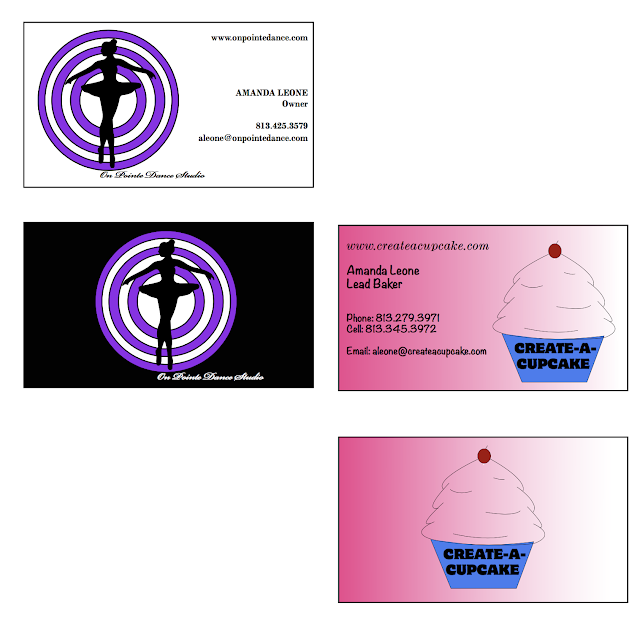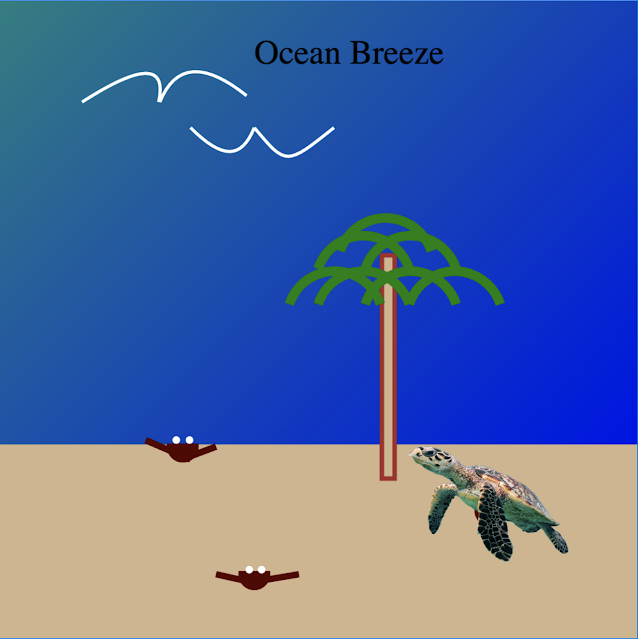Project 12: Audio
This audio project got us students more familiarized with the software Garage Band. By incorporating our last project of our stop motion video we added sounds to make it a more cohesive video. I had a lot of fun playing around with the various sounds offered in the program and I thought it was extremely easy to use.